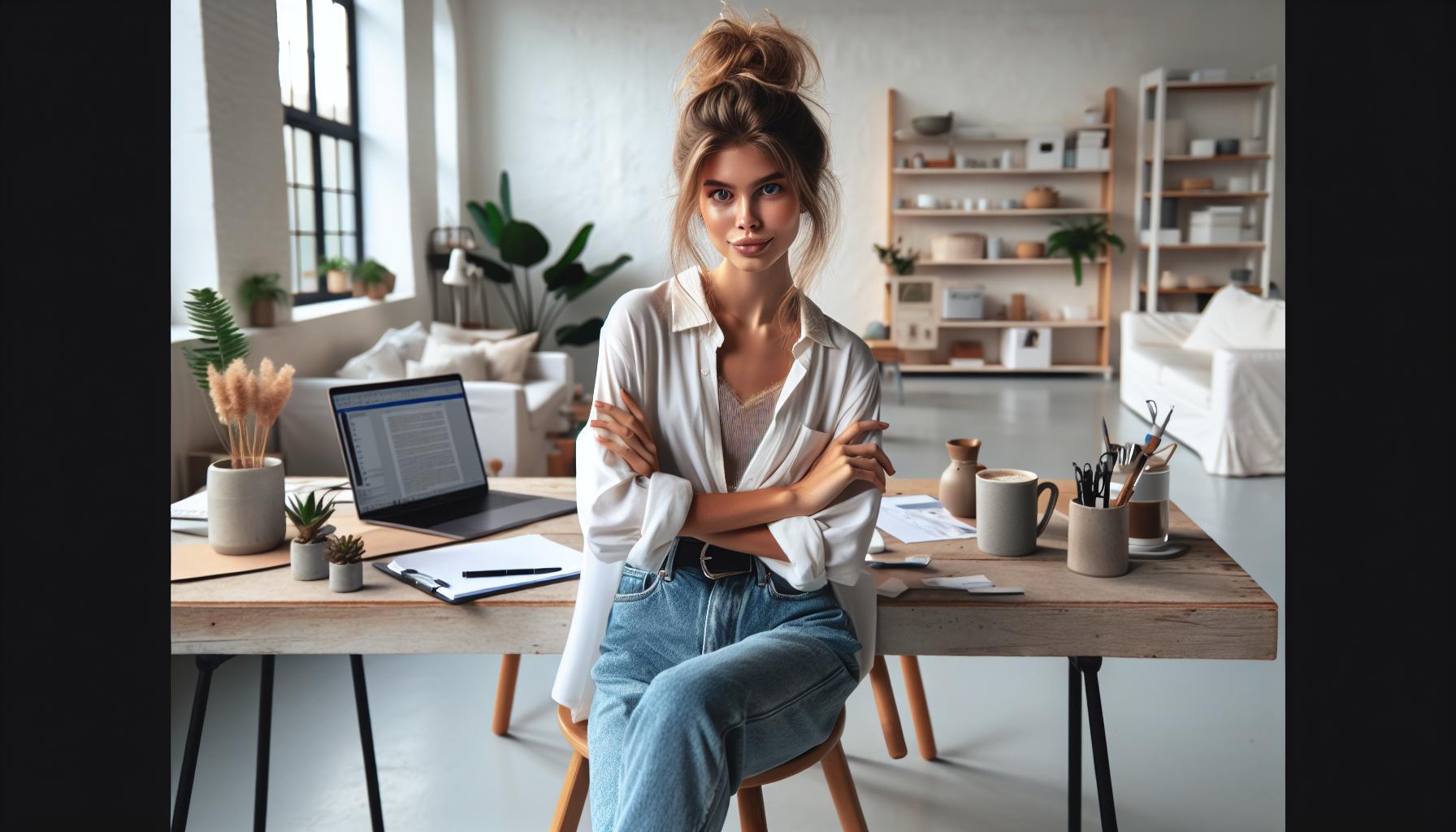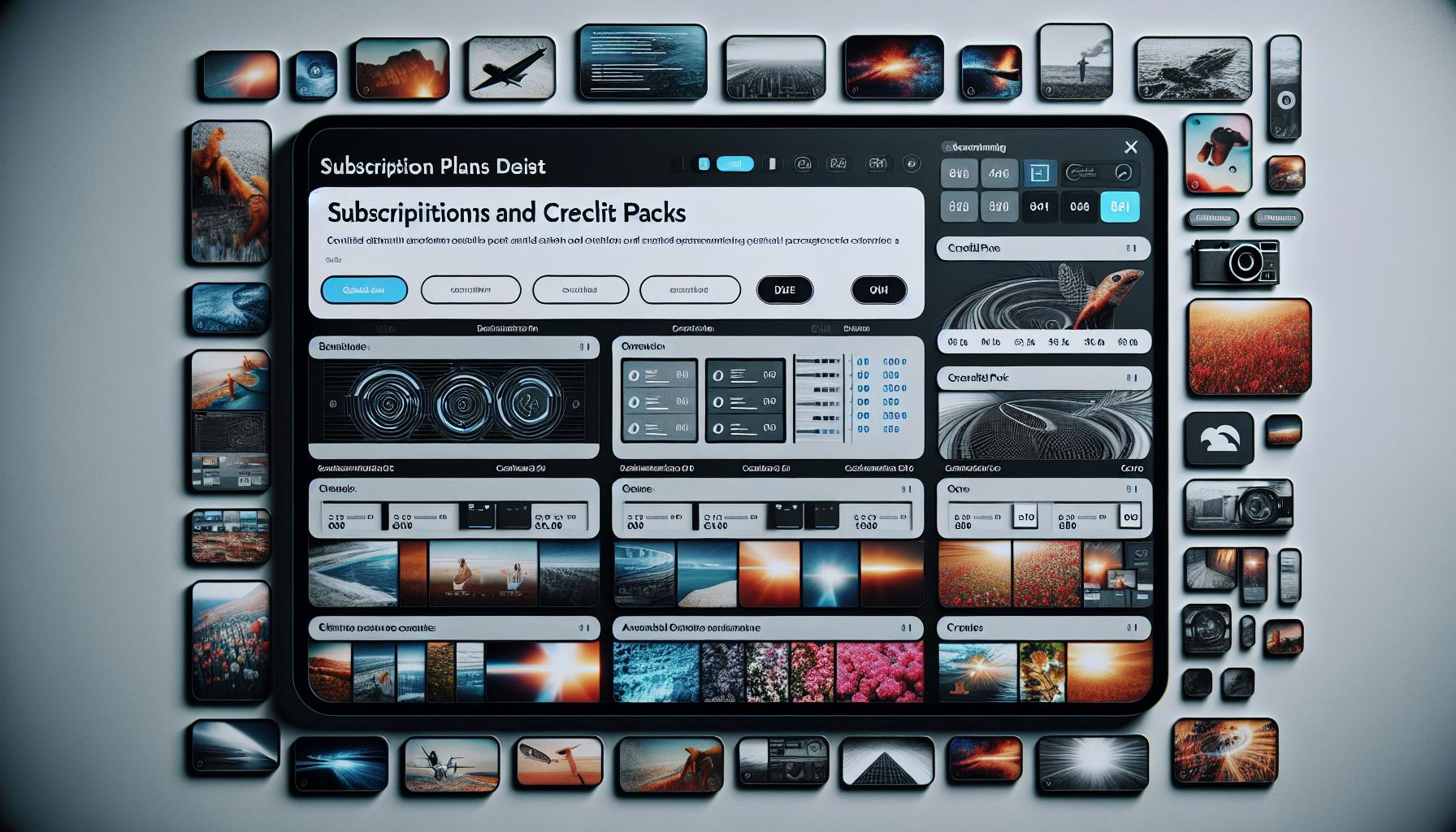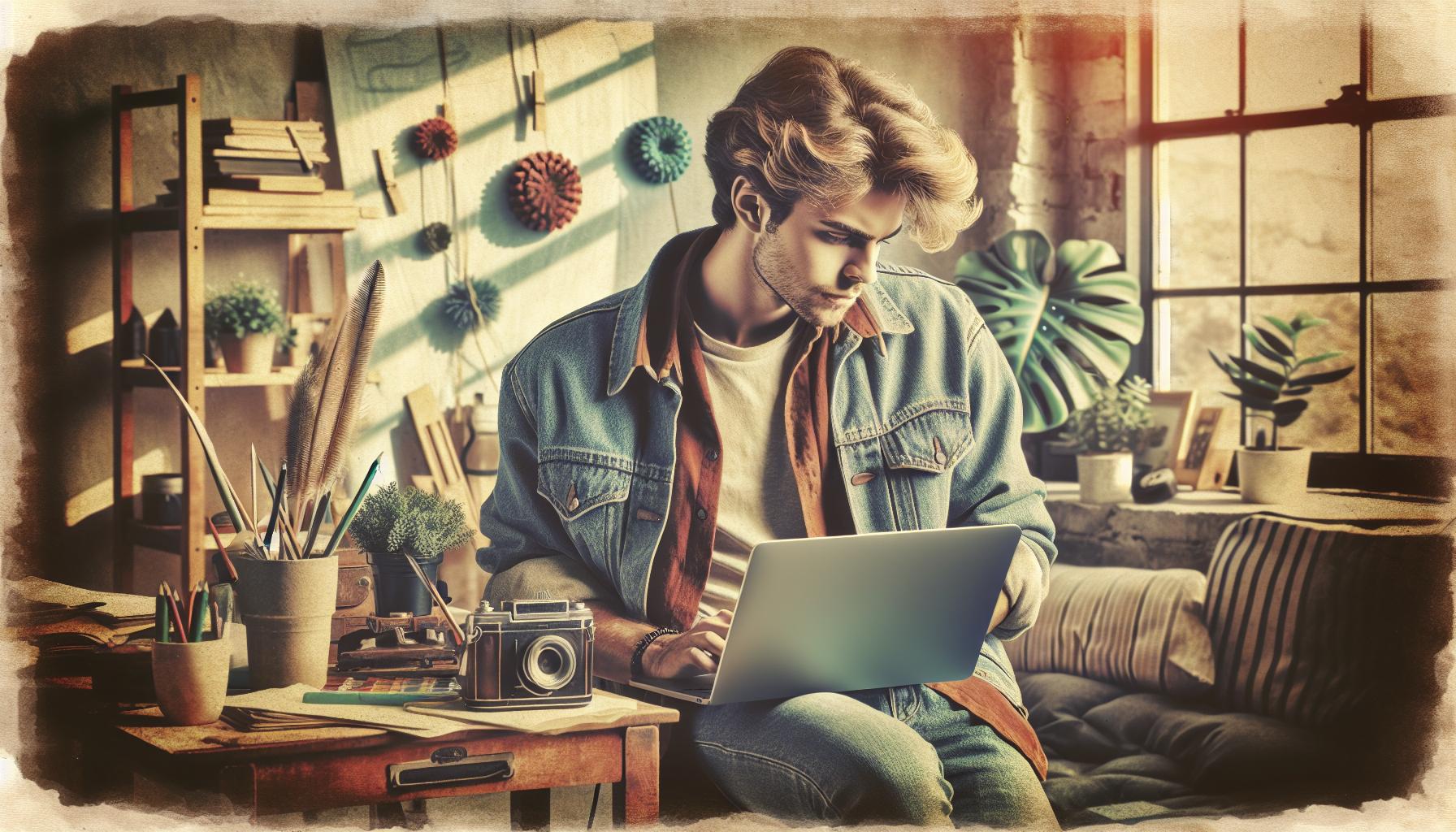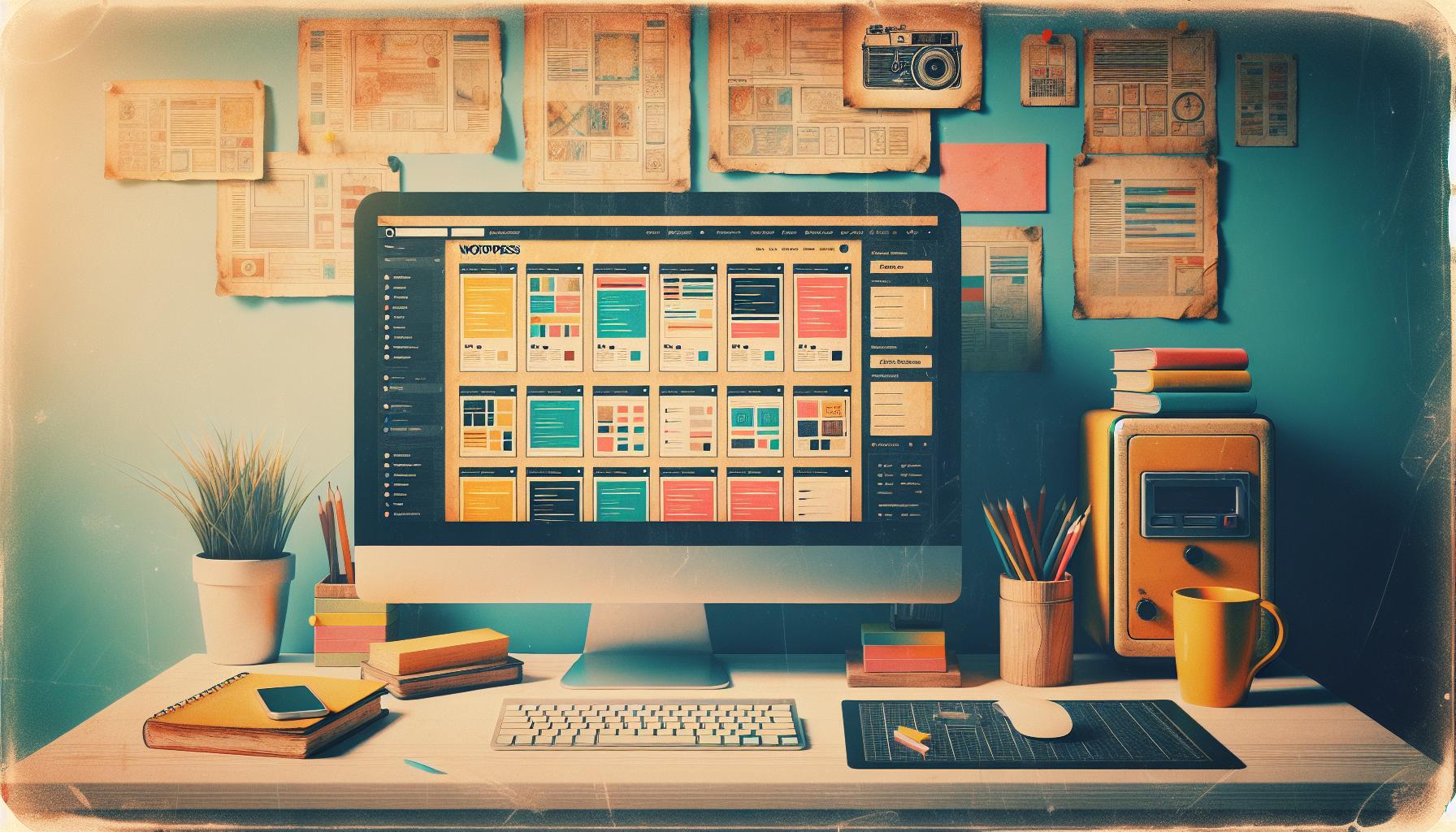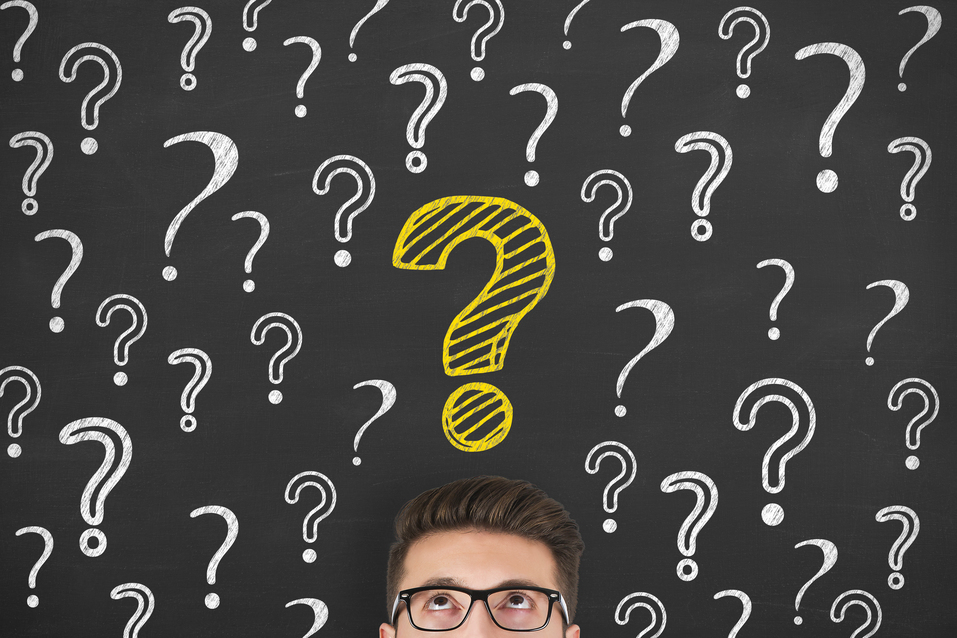Ready to make your website stand out from the crowd? The right photos can transform your web design from bland to breathtaking in an instant. Whether you’re building a personal portfolio or launching an e-commerce site you’ll need stunning visuals that capture attention and tell your story.
In today’s visual-driven digital world choosing the perfect website photos isn’t just about picking pretty pictures. It’s about creating an immersive experience that connects with your visitors and drives them to action. From hero images that make unforgettable first impressions to product shots that convert browsers into buyers every photo on your site plays a crucial role in your success.
Key Takeaways
- Website design photos are crucial for creating engaging user experiences, falling into three main categories: hero images, content images, and background images.
- Professional-quality photos require optimal resolution (72 DPI) and file sizes (under 500KB), with hero images ideally between 1500-2500 pixels wide for maximum impact.
- Mobile optimization is essential, incorporating responsive design, proper scaling, and efficient loading through techniques like lazy loading and WebP format compression.
- Visual hierarchy and composition play vital roles in photo placement, following the rule of thirds and using strategic elements like layering, focal points, and white space.
- High-quality website photos can be sourced from premium stock platforms like iStock and Shutterstock, or through custom photography for unique, brand-specific imagery.
Understanding Website Design Photos and Their Purpose
Website design photos enhance digital experiences through strategic visual elements. These photos fall into three distinct categories:
- Hero Images
- Full-width banner photographs at page tops
- Create immediate visual impact for visitors
- Set the tone for brand messaging
- Complement website color schemes
- Content Images
- Support text-based information
- Break up lengthy content blocks
- Illustrate key concepts or processes
- Add visual interest to blog posts
- Background Images
- Create depth and texture
- Establish visual hierarchy
- Support overall design themes
- Enable smooth content transitions
Mock photo themes serve specific design objectives:
- Professional Mock-ups
- Display products in realistic settings
- Showcase website layouts on devices
- Present branding materials cohesively
- Demonstrate digital interfaces
- Custom Photography
- Captures unique brand personality
- Features actual team members
- Highlights office environments
- Documents company events
Image placement considerations:
- Above-the-fold
- Captures immediate attention
- Communicates core messages
- Drives initial engagement
- Guides visitor navigation
- Content Integration
- Aligns with text elements
- Maintains visual flow
- Reinforces key points
- Enhances readability
- Mobile Optimization
- Scales across devices
- Maintains loading speed
- Preserves image quality
- Ensures responsive design
Each photo element contributes to creating compelling visual narratives that guide visitors through website content effectively.
Different Types of Website Design Photos

Website design photos create distinct visual experiences that engage visitors throughout their browsing journey. Each photo type serves a unique purpose in enhancing website aesthetics while supporting your brand message.
Product Photography for Websites
Product photography captures detailed images of items for e-commerce websites through flat lays direct shots. Professional product photos showcase key features textures colors from multiple angles maximizing visual impact. Creating mock photo themes with lifestyle contexts demonstrates products in real-world applications enhancing their appeal to potential buyers.
Lifestyle and People Photography
Lifestyle photography adds authenticity to website designs through candid moments relatable situations. These photos feature:
- Team members in natural work environments
- Customers using products in real settings
- Behind-the-scenes glimpses of business operations
- Community events brand interactions
- Geometric patterns creating subtle texture
- Blurred photography adding dimensional layers
- Color gradients establishing brand themes
- Minimalist designs maintaining content focus
| Photo Type | Primary Purpose | Best Placement |
|---|---|---|
| Product | Showcase items | Product pages |
| Lifestyle | Build connection | About sections |
| Abstract | Create atmosphere | Headers footers |
Key Elements of Professional Website Photos

Professional website photos transform ordinary web pages into captivating visual experiences through strategic implementation of essential design elements. Each component works together to create a cohesive visual narrative that engages visitors and reinforces your brand message.
Image Resolution and Quality
High-resolution photos create sharp, professional displays across different screen sizes. Upload images at 72 DPI for web optimization while maintaining dimensions between 1500-2500 pixels wide for hero images. Compress photos to reduce file sizes below 500KB without sacrificing quality through modern image formats like WebP or AVIF. When sourcing photos from stock libraries, select images marked as “high resolution” or “print quality” to ensure maximum flexibility in scaling.
Visual Hierarchy and Composition
Visual hierarchy guides visitors’ attention through strategic photo placement and composition techniques. Position your most impactful images in the top third of the page, following the rule of thirds to create balanced layouts. Create depth through:
- Layered elements: Overlay text on images with sufficient contrast
- Focal points: Place key subjects off-center for dynamic tension
- Scale variation: Mix large hero images with smaller supporting photos
- White space: Leave breathing room around photos to enhance impact
- Color contrast: Use complementary colors to make subjects pop
For mock photo themes, arrange elements to draw attention to specific features while maintaining natural flow. Website design photos benefit from consistent spacing between elements to establish rhythm and improve scanability. When selecting stock photos through platforms like iStock, choose images that align with your established visual hierarchy to maintain design cohesion.
| Image Type | Recommended Resolution | Maximum File Size |
|---|---|---|
| Hero Images | 2500px wide | 500KB |
| Content Images | 1200px wide | 300KB |
| Thumbnails | 800px wide | 100KB |
Best Practices for Using Photos in Web Design
Implementing strategic photo optimization techniques creates visually appealing websites while maintaining fast loading speeds. Website design photos require careful consideration of both technical specifications and user experience factors to achieve optimal results.
Optimization for Web Performance
Optimize website design photos through effective compression techniques and modern file formats to enhance loading speed:
- Convert images to WebP format for 25-34% smaller file sizes compared to JPEG
- Compress photos to 100-200KB maximum file size without visible quality loss
- Enable lazy loading to defer off-screen images until needed
- Implement responsive images using srcset attribute for different viewport sizes
- Use CDN delivery to serve photos from geographically closer servers
| Photo Type | Recommended Size | Max File Size |
|---|---|---|
| Hero Images | 1920x1080px | 300KB |
| Content Images | 800x600px | 150KB |
| Thumbnails | 400x300px | 50KB |
Mobile-First Considerations
Mobile optimization focuses on delivering an excellent visual experience across all devices:
- Scale photos proportionally using relative units like percentages
- Test image loading speeds on 3G/4G mobile networks
- Maintain readable text overlays with sufficient contrast ratios
- Use art direction to serve cropped versions for mobile displays
- Structure layouts with touch-friendly image spacing
- Position critical visual elements within mobile viewport dimensions
- Ensure photos remain sharp on high-DPI mobile screens
- Creating consistent visual templates across device sizes
- Maintaining brand cohesion through scaled image variations
- Providing placeholder visuals during photo loading
Where to Find High-Quality Website Design Photos
High-quality website design photos transform your digital presence into a compelling visual story. Here’s where to source stunning visuals for your website.
Stock Photo Resources
Premium stock photo platforms deliver professional-grade website design photos with diverse options:
- iStock: Access millions of curated images with regular iStock promo codes for cost-effective purchases
- Shutterstock: Features extensive collections of mock photo themes suited for various industries
- Adobe Stock: Integrates seamlessly with Creative Cloud apps for efficient design workflows
- Unsplash: Offers free high-resolution photos with commercial licenses
- Pexels: Provides professionally shot images at no cost with simple licensing terms
| Platform | Image Quality | Starting Price | Library Size |
|---|---|---|---|
| iStock | Professional | $12/image | 130M+ |
| Shutterstock | Premium | $29/month | 400M+ |
| Adobe Stock | High-end | $29.99/month | 200M+ |
| Unsplash | Professional | Free | 2M+ |
| Pexels | High-quality | Free | 3M+ |
Custom Photography Options
Custom photography creates unique visual assets tailored to your brand:
- Professional Photographers: Partner with local photographers specializing in commercial photography
- Photography Studios: Book sessions in controlled environments for product shots
- Brand Photoshoots: Schedule dedicated shoots for team photos lifestyle content
- Mobile Photography: Capture authentic behind-the-scenes moments with professional mobile equipment
- In-house Studios: Set up permanent photography spaces for consistent product imagery
Each option delivers original content that sets your website apart from competitors using stock imagery. Custom photography creates authentic visual narratives that resonate with your target audience while maintaining complete creative control over your visual assets.
Conclusion
Now you’ve got all the tools to make your website photos truly shine! With the right mix of hero images content shots and background visuals you’ll create an amazing experience that keeps visitors glued to your site. Remember that stunning photos aren’t just pretty decorations – they’re powerful tools that tell your brand’s unique story.
Whether you choose stock photos custom photography or a blend of both make sure your images reflect your brand’s personality while following optimization best practices. You’re ready to transform your website into a visual masterpiece that loads quickly looks fantastic and converts visitors into loyal customers!
Get out there and start creating your perfect photo strategy. Your dream website is just a few great images away!
Lance is a talented and accomplished writer who has made a significant impact on the literary world. With a passion for words and a keen understanding of storytelling, Lance has crafted compelling narratives that resonate with readers. Their work spans across genres, from thought-provoking literary fiction to captivating fantasy adventures, demonstrating their versatility and creative range. Through their eloquent prose and profound insights, Lance invites readers on a journey of self-discovery, challenging conventional wisdom and igniting the imagination. With a growing body of acclaimed works, Lance continues to inspire and captivate audiences with their literary contributions.